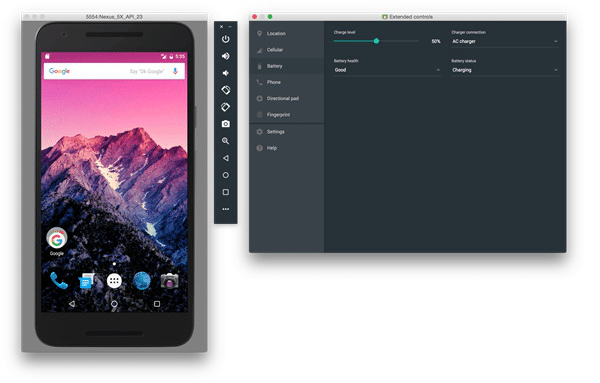
Want to Build Stunning Apps? Android Studio 2.0 Helps You Out
Google propelled an official Integrated Development Environment (IDE) called Android Studio to make Android App development more fast and visual in 2013. It works greatly and to make it work all the more effectively, Google releases Android Studio 2.0 with number of features regarding the speed and productivity. The giants of internet have now taken things to the upper level with number of enhancements to Android Studio. There are numerous applications existing in the app store & the number is increasing constantly. It indicates that developers are enthusiastic to make applications for Google. However, now things are going to get rapider, superior quality and just better than never before.
Features to note:
“Instant Run” enables you to immediately see how different changes in the code impact your currently running app. There is no need to re-compile or reinstall the APK. It will help you to maintain a fast and fluid flow of development. It will also enhance productivity of developers by speeding up your edit, build as well as run cycle- according to Google.
There is also the Android Emulator which runs three times speedier than the old version by taking advantage of multi-core CPUs. The sensors control and brand new User interface will help you to adjust an application by enabling you to spin the screen, drag-and-drop for the installation of applications as well as utilize multi-touch controls (i.e. pan, rotate, pinch and zoom). The emulator also has built-in Google play services which enable you to examine different API functionality.
Once app is all set, you can make use of Google’s Cloud Test Lab. This testing enables you to test on number of devices and its configuration which are hosted in data centers of Google. It also present a basic set of crash tests to pick out from if you do not have any written test. It works with your own test as well as basic ones offered by Google which assist to remove inconsistency and additional bugs.
If you want to develop Open-GL ES games or graphics, the fresh GPU Debugger Preview enables you to step through your application frame by frame which helps to recognize as well as correct graphics rendering problems.
The Android App development tools available to developers greatly improves the kind of applications they can construct; the new features of Android Studio can serve developers with better control on working habits with number of gadgets and versions of Android.
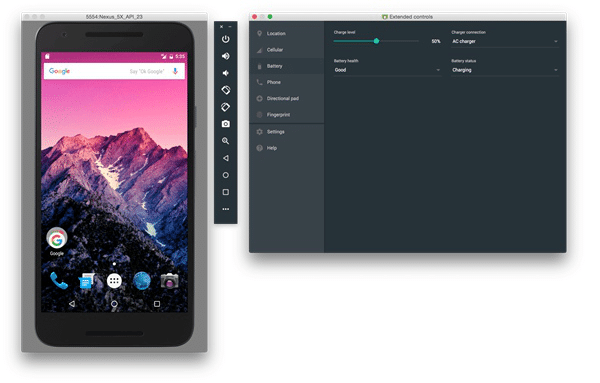
There are number of reasons why Android Studio is a step ahead of Eclipse:
- User Interface
- Advanced Code Completion
- Different Modules to Organize project
- Drag-and-Drop
- System stability
- Quickly growing Gradle build system
Android Studio 2.0 is the speediest approach to assemble top notch applications for the Android platform including smart phones, tablets, Android Auto, Android wear as well as Android TV. As the official IDE from Google Android Studio incorporates all that you need to make an application, such as a code editor, tools for code analysis, emulators and many more. This fresh and steady version of Android Studio comprises high-speed and a fast emulator to support latest Android version as well as Google Play Services.
Source: http://bit.ly/24izWP2
