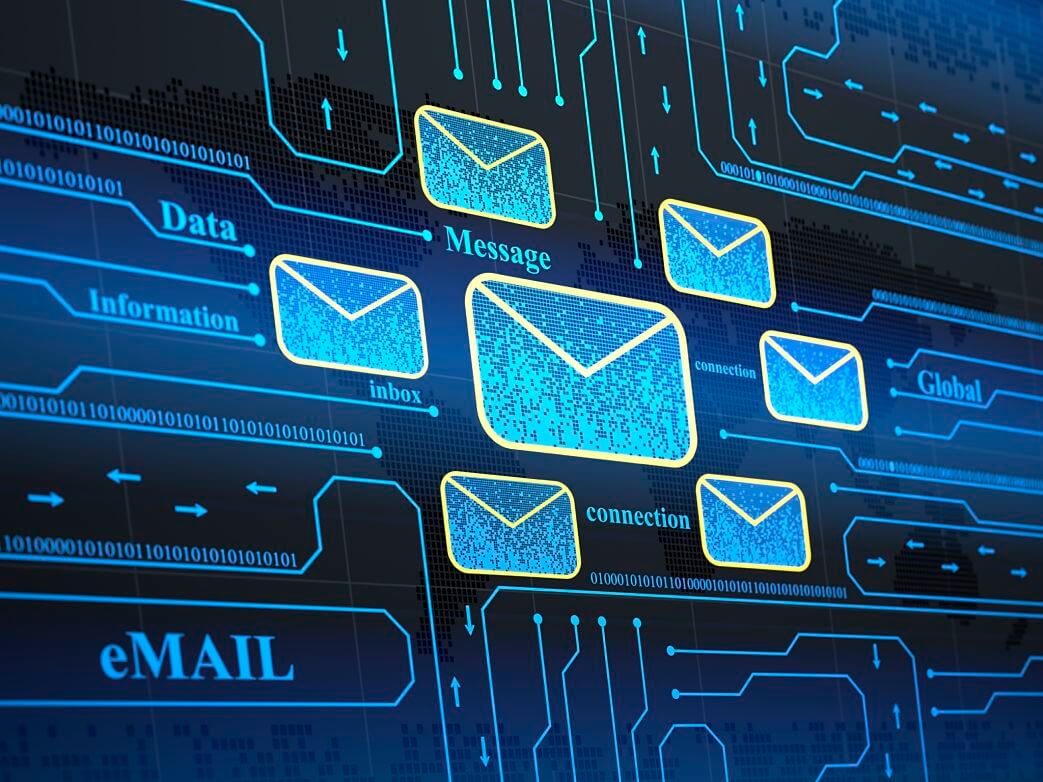
Mobile App Security updates for iOS & Android – What’s new to experience about latest security changes?
If you take a deep dive into the current Digital Market, you’ll come to know there are a number of mobile devices connected to the Internet and the ratio is endlessly growing day by day. The usage of dedicated mobile apps is also booming and it is totally dominating the usage of mobile internet. Numerous surveys are there which are straightly pointing to different involvements of users related to the hacking of mobile apps.
With the solid makeover of mobile technology, App security concerns and vulnerability issues are also arising. There is a very high ratio of mobile applications which had failed in different tests regarding the security. It’s very challenging nowadays to cut down mobile app risks while keeping balance with new innovations and control. The focus on security-related issues will remain the same in the upcoming year as well.
iOS 9 updates
Apple proclaimed some significant changes regarding how to handle sensitive user data on mobile devices. So, they are making the iOS Ecosystem more secure than ever before.
In each earlier iOS devices, it was used to add four digits for the passcode, but now the default passcode for the iOS lock screen is of six digits. These two additional digits can add great more security to your precious iPhone and iPad. With the six digits, a passcode will easily get one million possible combinations than before.
The Intelligence feature of iOS 9 makes Siri more active through understanding user’s habits, interests as well as usage patterns. Any collected data is completely unidentified to others. So, the user’s data will be completely safe and secure.
With the launch of iOS 9, Apple now adds two-factor authentication as well. This amazing feature is configured to keep anyone away from accessing or utilizing your account, even if they have your account’s credentials and confidential details. It’ll definitely make your iCloud account more secure and safe. This is simple but a game-changing feature.
Android Marshmallow 6.0 updates:
It’s time for a change in the matter of security with Android Marshmallow 6.0.
With the Android Marshmallow ‘App Permission’ feature, users now disallow an application to access certain types of data as well as sensors on the device. Users can make different changes and disable different permissions on the requests of the app.
When it comes to fingerprint authentication, Google provides the surety that the fingerprint data will 100% stay on the device only. It will never be transmitted to the cloud server. Users now take advantage of this fingerprint API for security concerns. Marshmallow devices have fingerprint scanners that are handled by Android itself instead of any add-one.
Marshmallow automatically takes solid back up a solution of your apps and data. So users can easily get their apps restored from a backup. Not everyone is happy with this immediate backup. So users have an option to choose whether they want to take the backup of their data or not.
‘Network security reset’ feature enables you to rapidly and easily delete all the passwords, clear different settings, and connections associated with Wi-Fi, Bluetooth, and other cellular data. It demonstrates that Marshmallow comprises enhanced security and controls with it.
Smart lock with Marshmallow delivers options to keep your device unlocked for certain work sessions. The smart lock comprises different options for trusted devices like paired SmartWatch or paired Bluetooth speakers, trusted places like Home/Office through GPS and Wi-Fi data, trusted faces as well as on-body detection. Smart lock for Passwords allows your website and application passwords to be saved on your Google account.
Security is something that is quite an involving subject. Most App developers and people in the tech industry understand the value of the security. It’s up to the developers to ensure that they are protecting their users at the development stage. Nothing is hacker-proof in this tech era. If you do everything right, you will definitely get prevention from attackers.
Source: http://bit.ly/1OKsiY9
